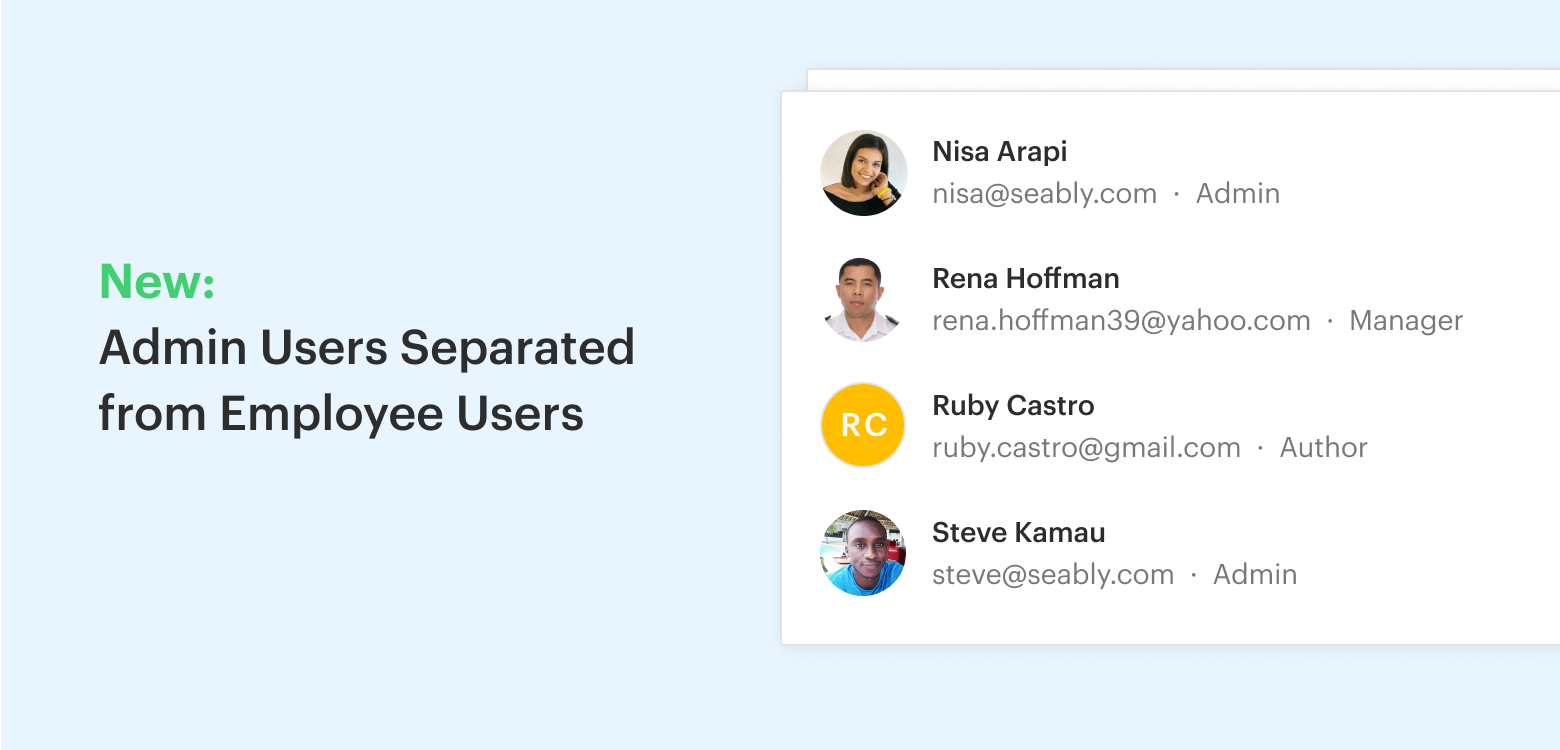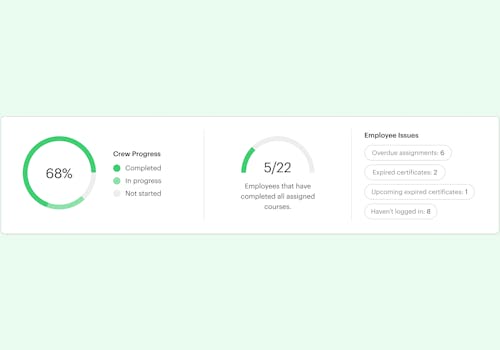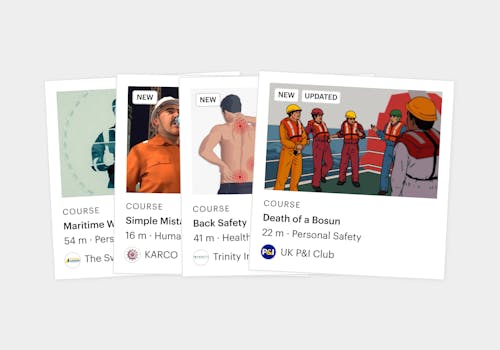Professional Training
Sailing and Boating
Onboard Operations
Cargo Handling Deck Operations Maintenance and Repair Interior and Service Medical SecurityCulture, Law and Policy
Emergency Procedures Communications Legislation Environment and Sustainability Regulations and Policies Health and Wellbeing Fitness and LifestyleExplore Seably
Professional Training
Sailing and Boating
Seably for Business
Subscribe to Seably for Business and give your employees unlimited access to all courses. Build a culture that drives your business forward.