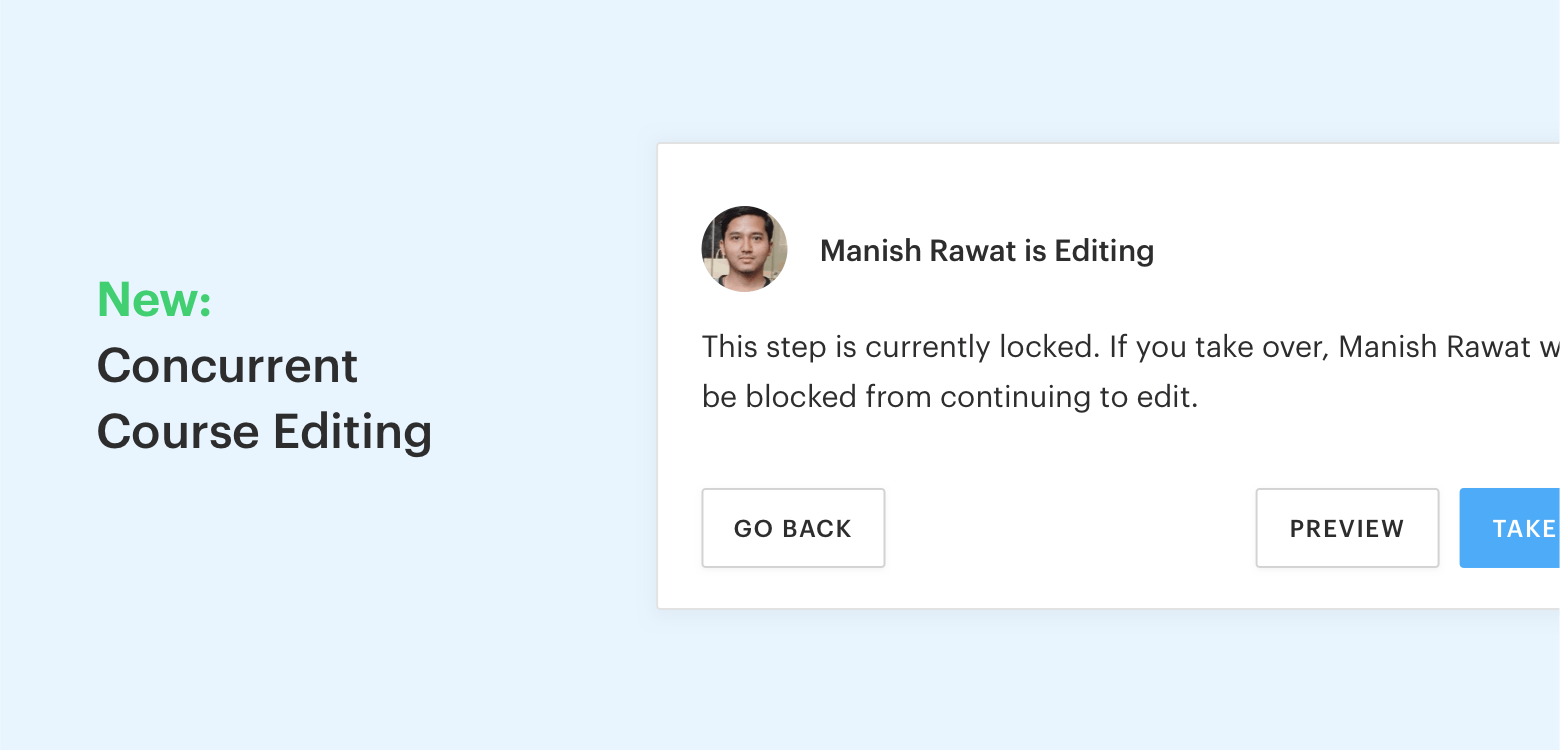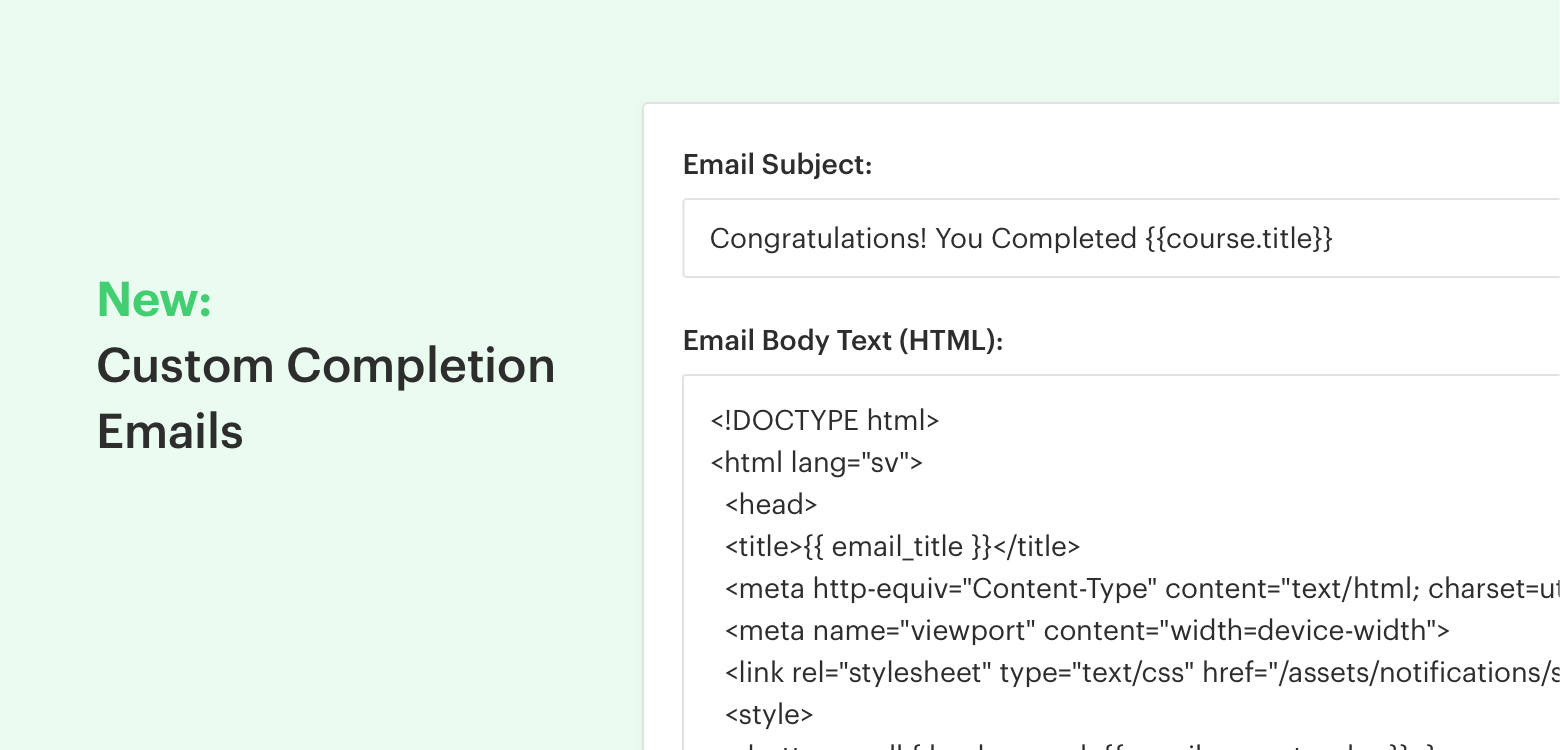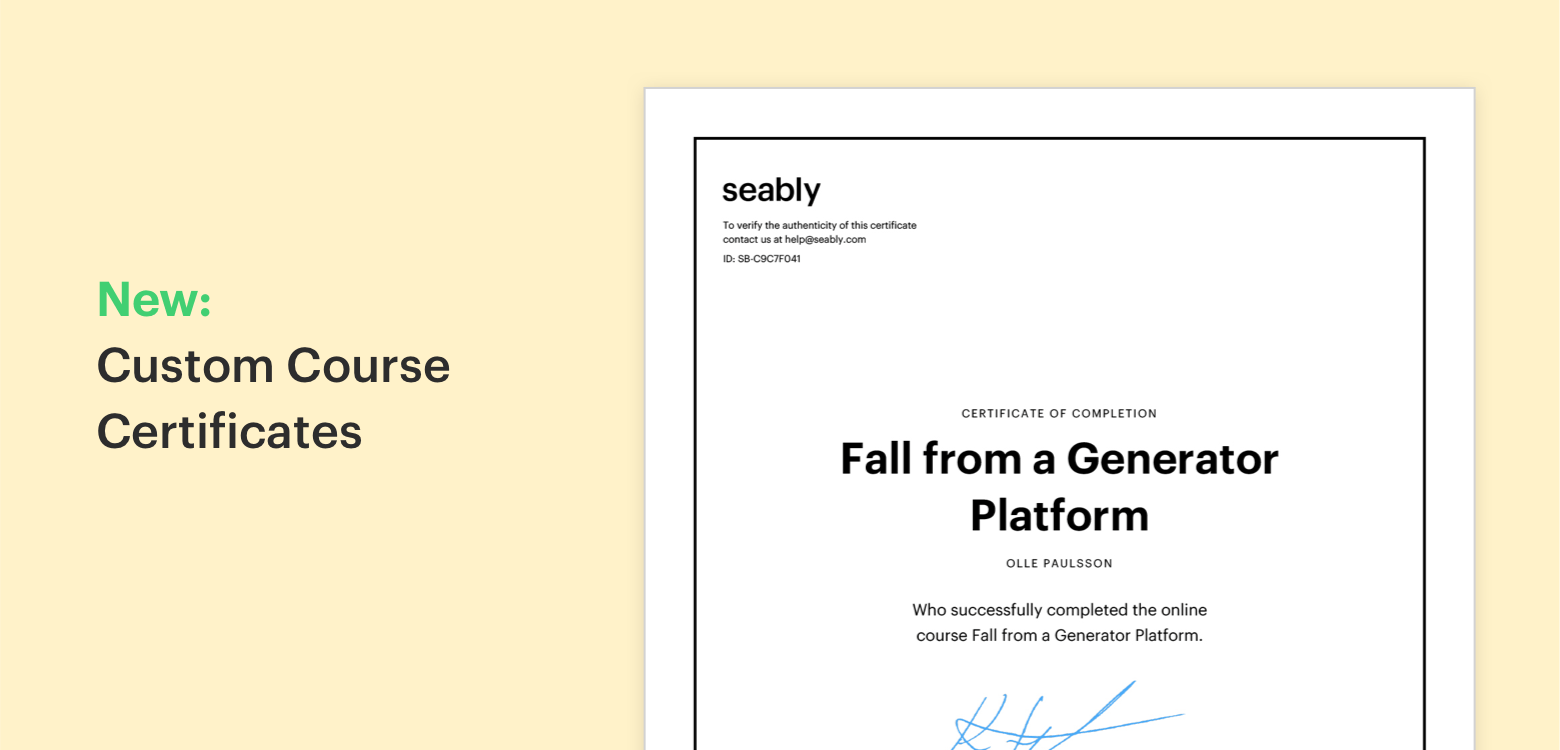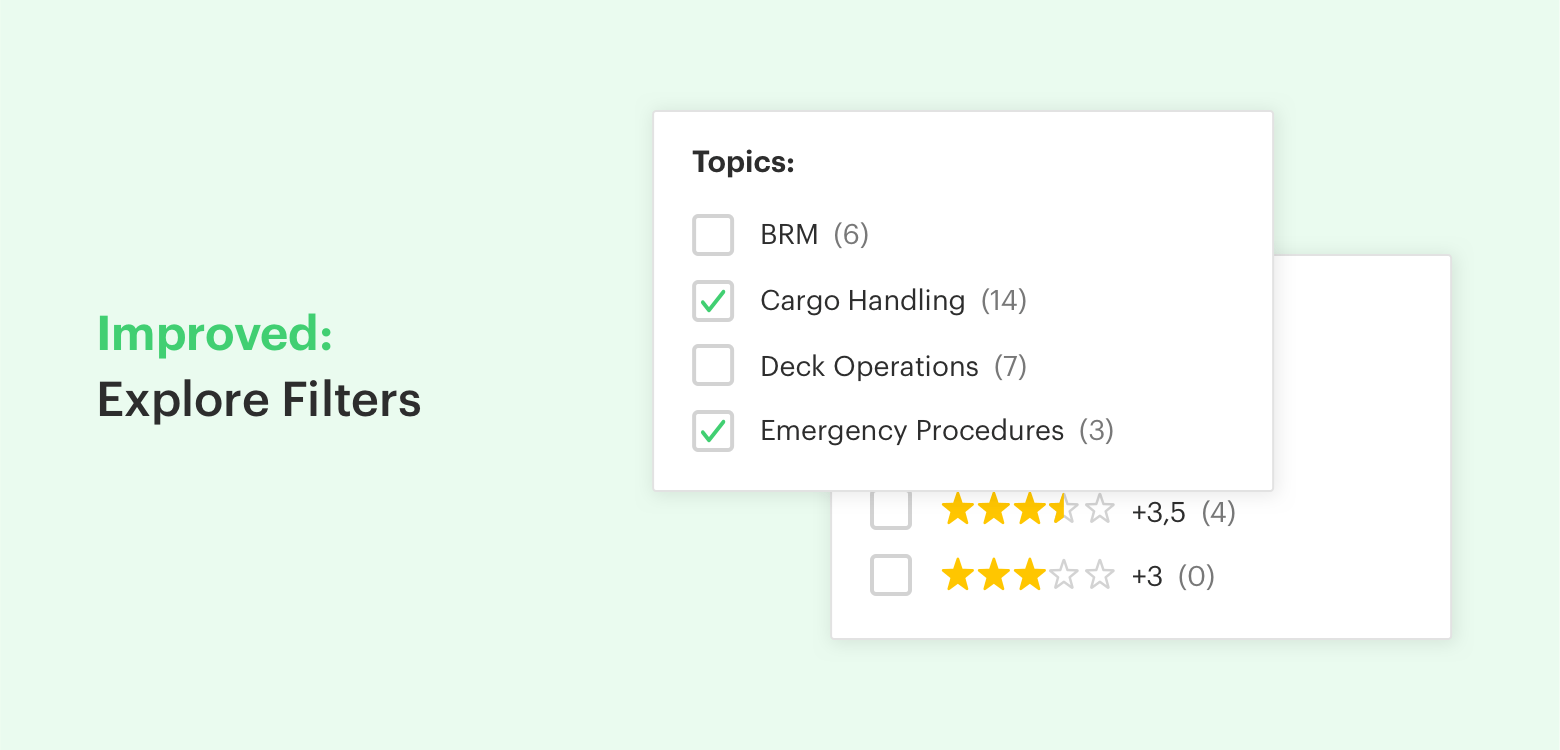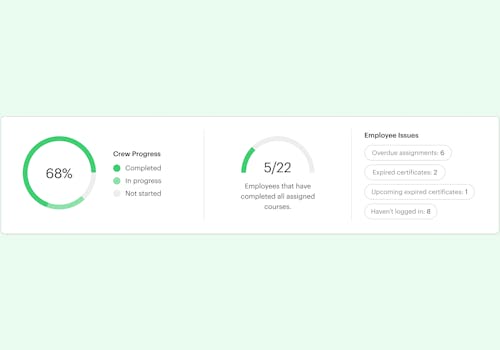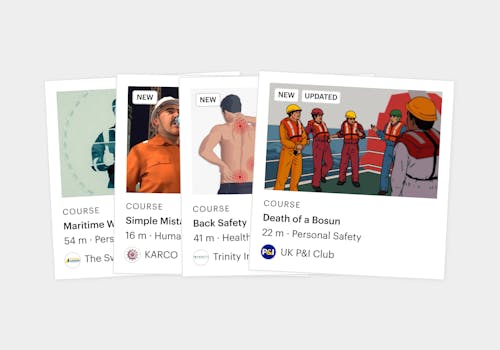A new month and more features added to Seably. This month we have focused on solving content overwrite issues when multiple users build courses together, and on top of that added new tools to the course settings. Find out more below and start exploring the updates.
Stop Overwriting Each Other When Building Courses
Lately one of the most common feature requests has been to solve the issues around overwriting each other's changes when building courses. This has been causing a lot of headaches for our course authors and today we are very excited to announce it has been fixed.
See it in action here:
This is how it works:
- If you enter a step that someone is already editing, you will be prompted with information on who is doing edits.
- From there you have two options; either you preview the content in the step or take over the editing permission from the first user.
- If you take over, the first user gets notified, and no changes will be lost.
Great right? We hope this will improve your course building experience.
Custom Emails to Learners after a Course is Complete
This month we added more depth to the settings within a course in Builder. One of the updates is the ability to set Custom Completion Emails. The completion emails let you decide what should be sent to each learner that completes your course. Maybe you want to give your learners further instructions on how to proceed, or you want to add your organization's logo and a custom congratulation message. It's entirely up to you.
The new editor gives you full control of the HTML body of the emails and comes packed with variables to address each student individually. We are here to help and can write the code for you if the task feels too daunting. Good luck!
Customize Your Certificates in the Builder
The next update to the course settings is a fancy new editor for customizing the template for your course certificates. The editor comes with a live preview so you can see in real-time how your changes appear on the certificate.
This is what you can edit:
- Certificate title: Change the title to an alternative title only used on the certificate.
- Authoring title: Change this info if, for example, the course is produced in collaboration with more organizations than your own.
- Logotype: Set your organization's logotype, or set a custom logotype(s).
- Certificate reference: Update this information if your course requires a unique reference.
Want to make other changes? Don't hesitate to contact us to discuss your specific needs.
More Ways to Filter for Courses
During October, we have also released improvements to Explore, the place where you browse for courses. We improved the speed of the course filters, added new filters such as language and ratings, and made it possible to multi-select several filters in combination. On top of that we also made the filters work on mobile.
We hope you enjoy using these features as much as we enjoyed creating them!