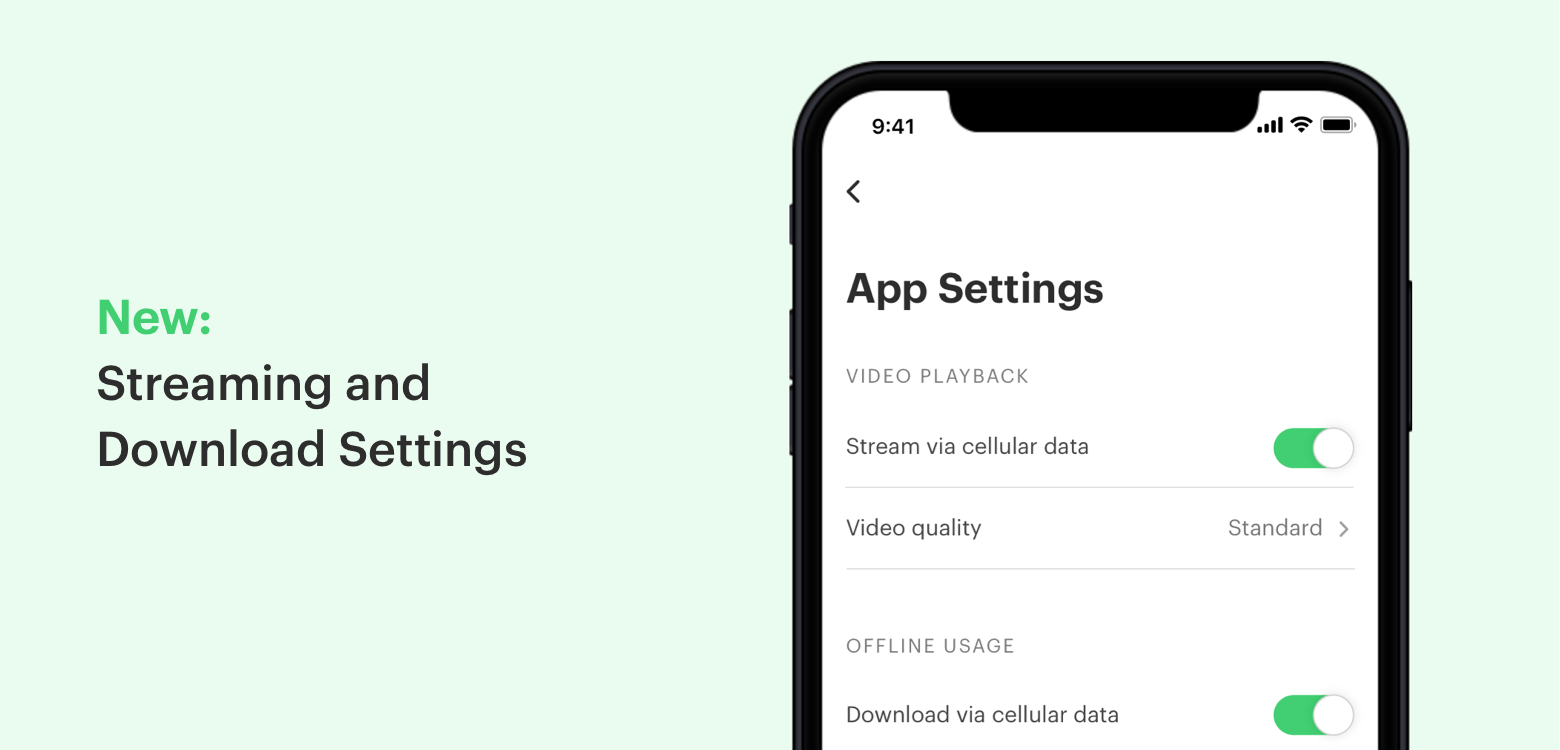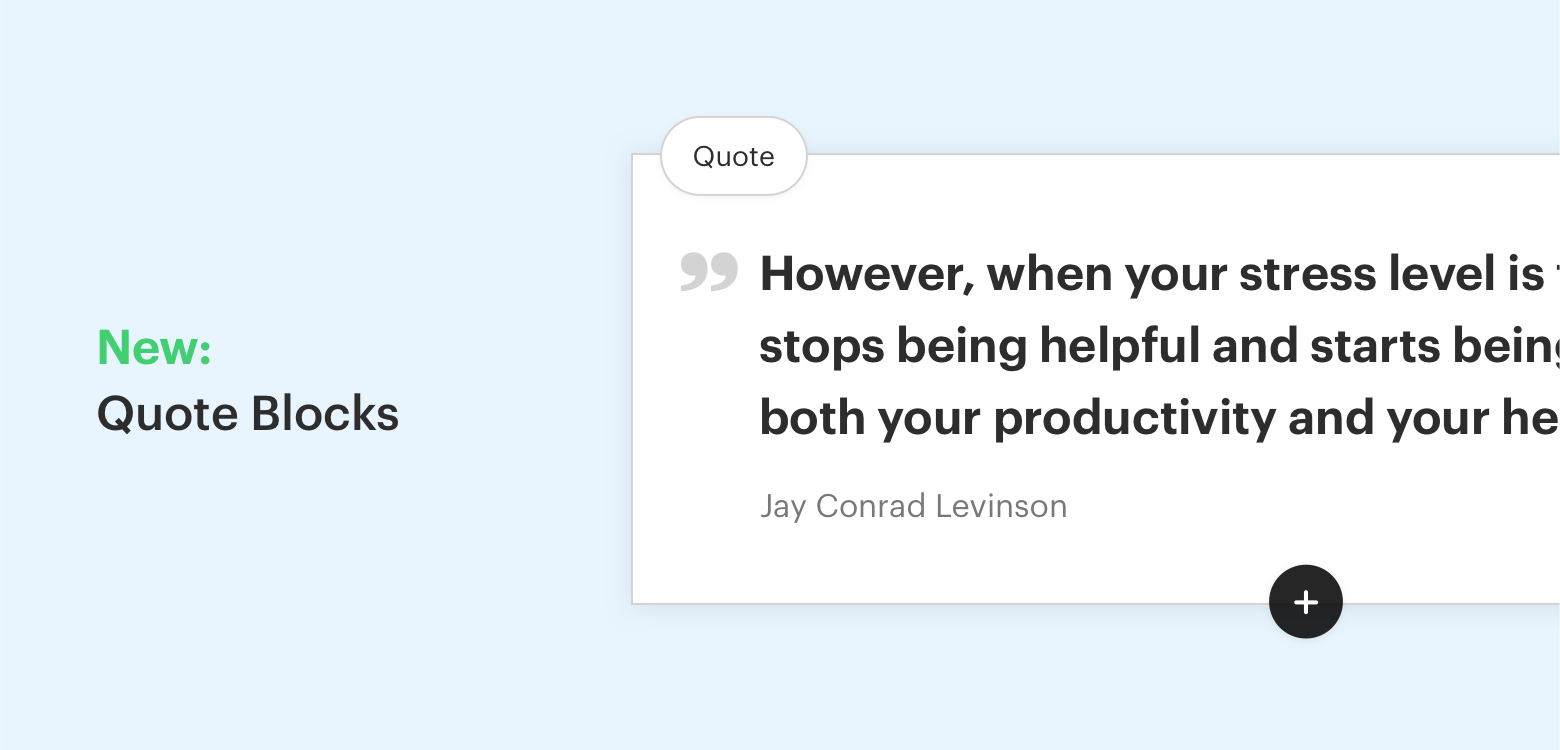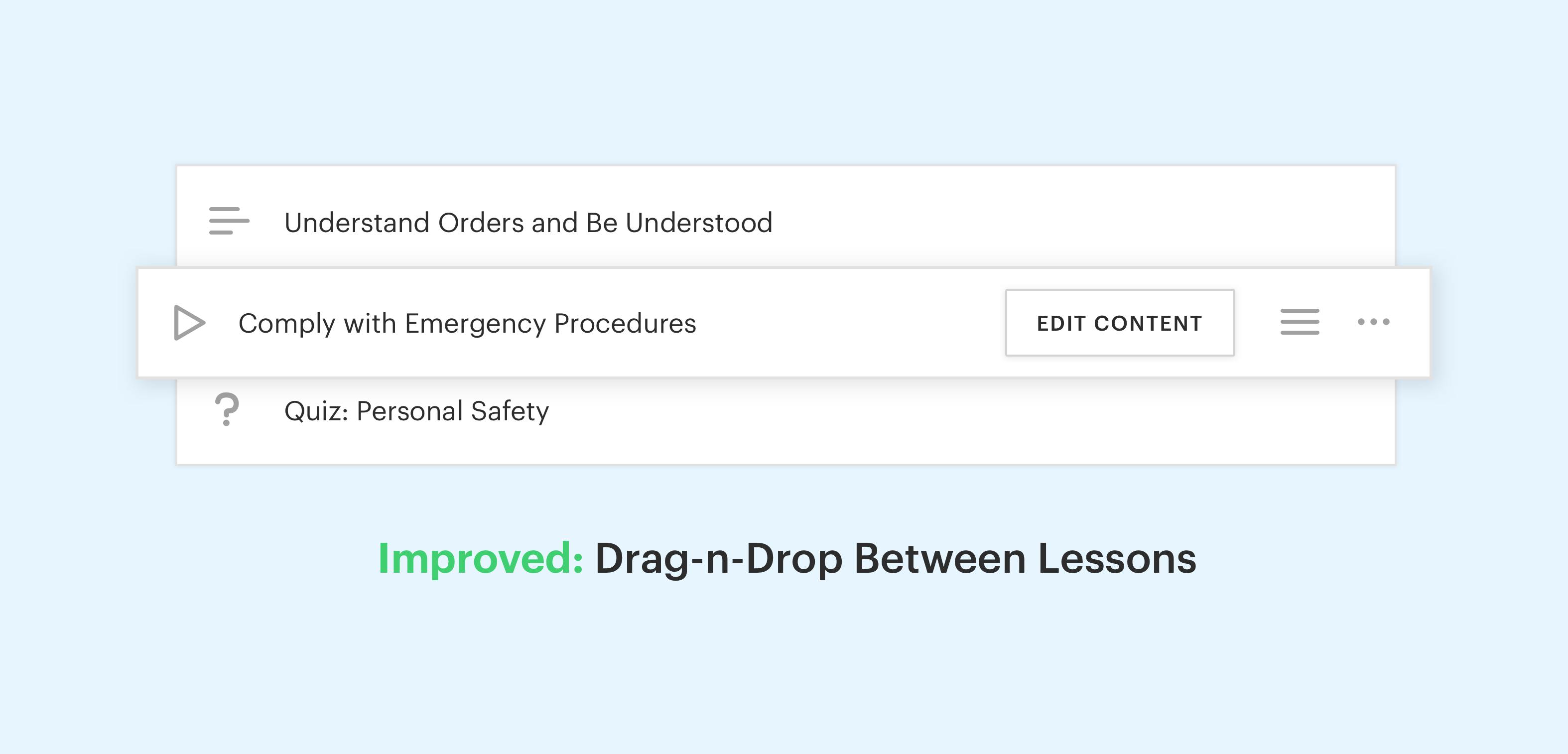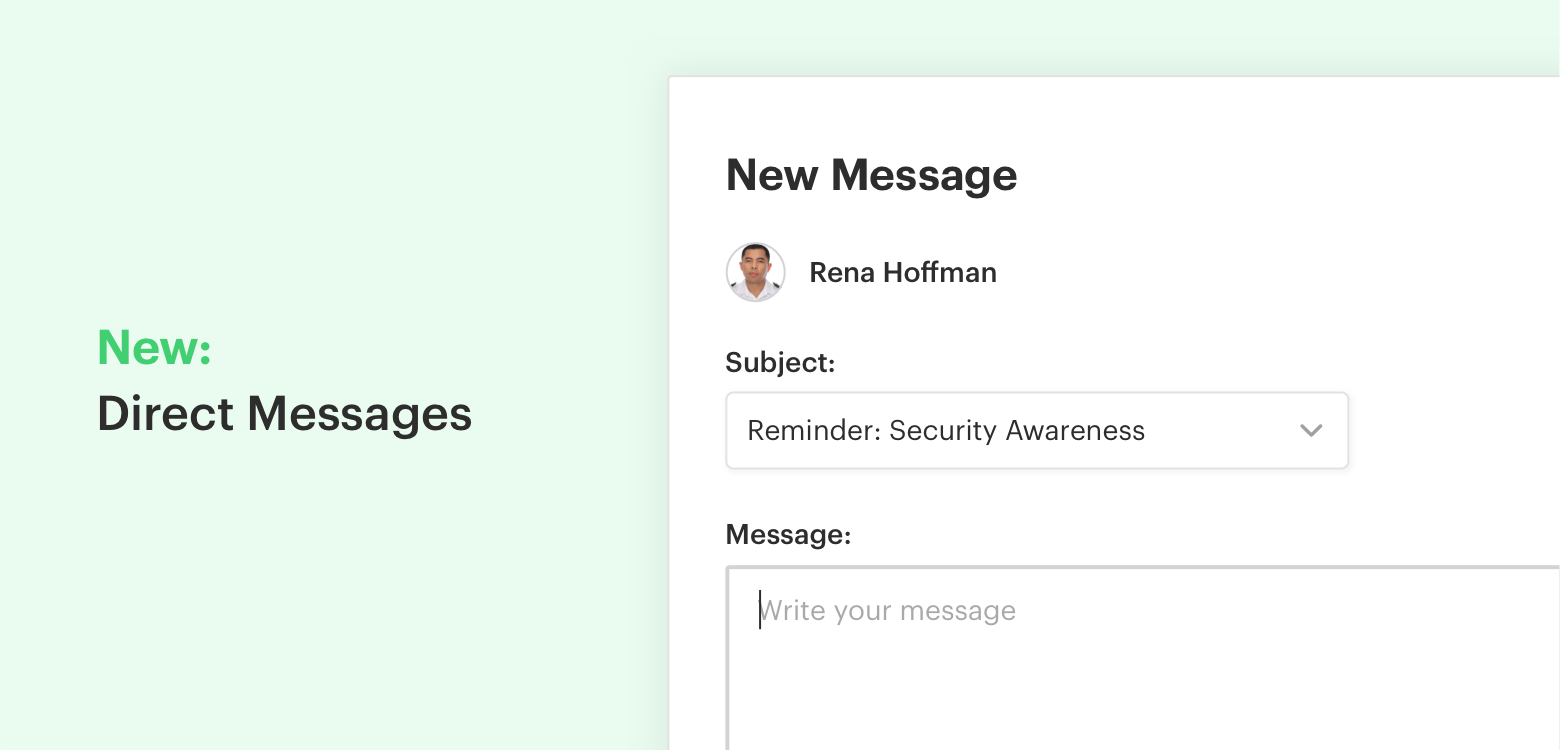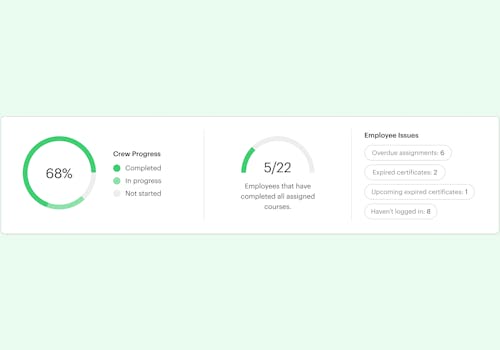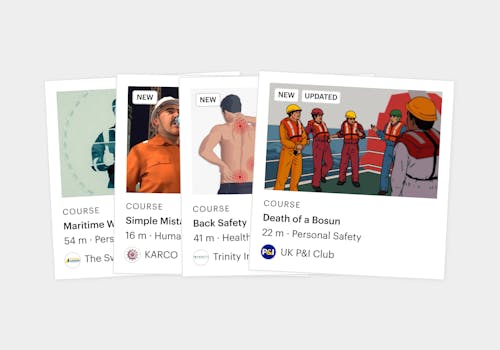It’s been another busy month at Seably, with recent changes including new streaming settings on mobile, a quote block in Builder helping you highlight and separate quotes from the surrounding text, and new articles in our help center adding depth to the support experience. Find out more below and start exploring the features.
Set You Own Preferences for Streaming and Offline Downloads
In the latest release of our Android and iOS mobile apps, we’ve made it possible for users to set their preferences around streaming content as well as image and video download quality.
- Video Streaming On or Off: Decide whether your device should allow streaming over cellular data. With the setting turned off, the app won't start buffering video that hasn't been saved to your device.
- Streaming Video Quality: The video quality will automatically adjust after your internet connection. Set maximum quality for video playback to limit the amount of mobile data being used.
- Offline Video Quality: Set, for example, the offline video quality to low, and you'll save space on your mobile device. With high quality, you'll get a better viewing experience.
Add Quote Blocks to Your Courses
We have now added the possibility to format your content as a quote within a Text Step in Builder. A quote is a great way of separating paragraphs and highlighting important takeaways from the text, and it looks great!
Drag Steps Between Lessons
We have improved the drag-drop feature in Builder so that you are able to drag the steps, not just within a lesson but also between separate lessons. We hope you'll find this little update helpful.
See it in action here
Direct Message Employees of Training
You are now able to send direct messages to your employees directly from the employee profile card. The direct message includes:
- Channels: Message employees via email or SMS.
- Reminders: Course reminders include reference links to the course you select to remind about. And if you've set a deadline using assignments – that will be visible to the employee as well.
- Direct: Send direct messages.
More Help Available
We have reorganized and added more depth to our Help Center. There’s still more to come but you can already find answers on everything from billing and subscriptions to troubleshooting and how to get the most out of Seably for you and your organization. Hope some of the content can help you out, and we are exited to see how you will use it.
Visit our Help Center and let us know if you have any feedback.