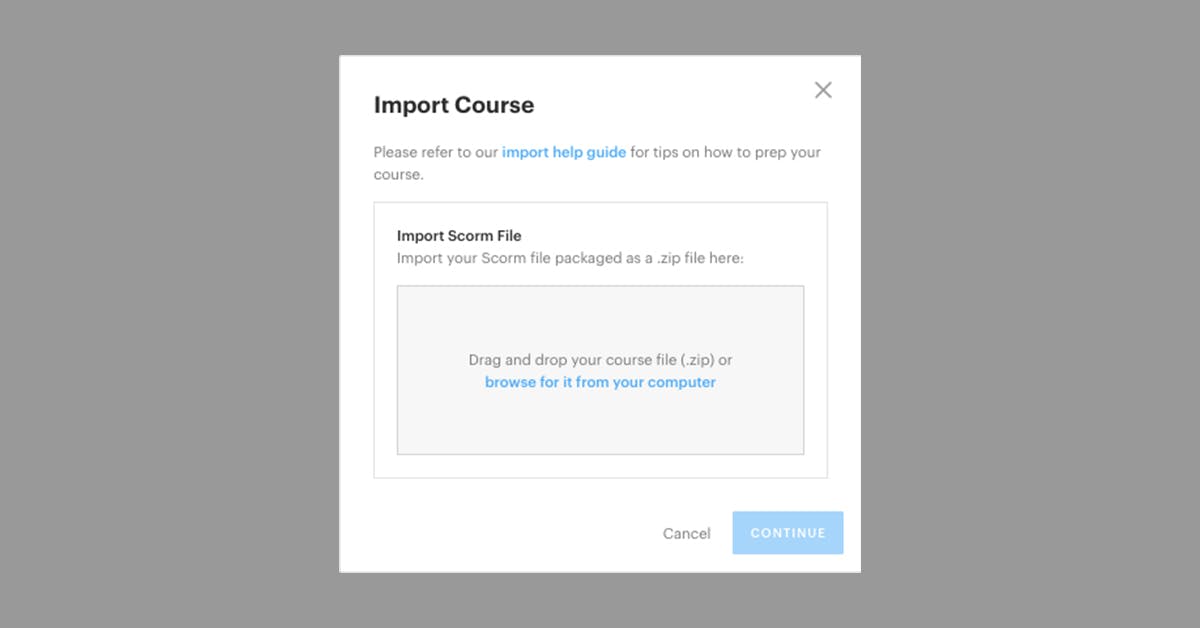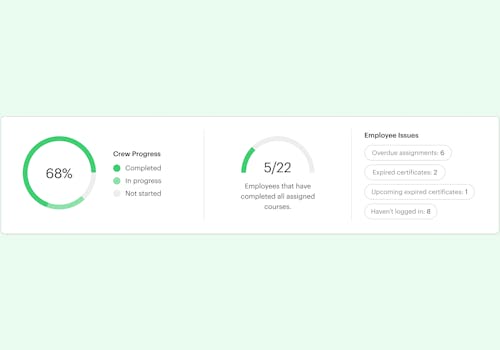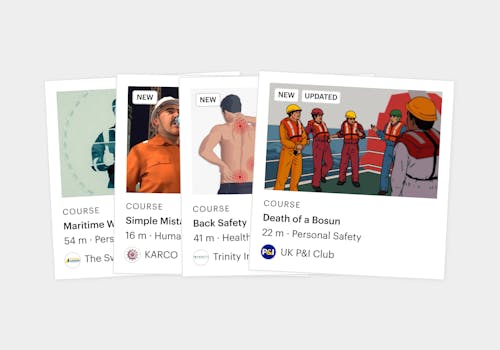As a Seably for Business customer, if you have created e-learning courses in the past, you may have used course builders which create an output in ‘Scorm’.
‘Scorm’ is a widely used technical standard in e-learning course creation. Scorm allows interactivity within courses (including games and surveys) and data to be passed to the learning management system so that reports on learner assessments can be generated. However, Scorm courses can be expensive to create, often needing specialist knowledge and can only be accessed by end-users with an Internet connection.
As you know, using Seably to create e-learning courses is quick and easy so anybody in your team can share their expert knowledge.
In our latest update, we have included the functionality for Seably for Business customers to import any existing Scorm 1.2 courses to the Seably platform so clients who have already created Scorm courses on other platforms, can quickly and easily add them to their organisation’s courses on Seably and make them available to their learners. Any data output from your existing Scorm courses can be fed into your existing learning management system using an API.
Most importantly, when you import Scorm 1.2 courses to Seaby, they are fully downloadable so seafarers can complete your legacy courses offline just like any other Seably course! It was important for us to add this offline functionality so all our courses can be completed at any time and anywhere.
You can simply export your e-learning course as SCORM 1.2 or any edition of SCORM creating a zip file on your computer.
How do you Import a Scorm File on Seably?
1. Access the course builder and click Import rather than New Course
2. Upload your SCORM 1.2 compatible .zip file. Allow the system to validate and process your file. This might take a few minutes depending on the size of the uploaded file.
3. After processing it successfully you can name the course, upload a thumbnail, write a course overview, and preview the course - before it's ready to be published.
4. Once published, you can include the course in a course library or assign it directly to one or more learners.
Do let us know if you have any questions on this or other features or check out our help centre and don’t forget to sign up to receive all updates on new features, courses and course providers.